I thought I'd list a few super cool informative tools available in your google analytics account. There is an absolute wealth of information contained in your account, but it often can become overwhelming - and confusing - to even the savviest number/graph/chart lover. I've listed a few nifty features below.
Site Overlay: This function allows you to see which items/keywords are being clicked within your shop. I like this function a lot, but on slow days, expect very low percentages.
Sign into your account. Click "view report", "content", and finally "site overlay".
Search Terms: What are buyers searching for that lead them to your shop? A common question etsians have goes something like this "why does it say "metal purse handle" as a search term someone uses that lands them in my shop? I sell soap!" Well, the search term "metal purse handle" is what lead them to ETSY, not your shop. While in etsy, they visited your shop. That's all that means. To see what terms people used to actually get in your front door, follow the trail below...
Before attempting this, be sure you have site search tracking set up. There is an excellent tutorial available on etsy via a storque article here. Once you have that completed, it's easy. Sign in, click "view report", click "content" then "site search" below that. Below "site search", click "search terms". VIOLA! These are the terms used to get in YOUR shop, not just etsy.
Visitor Trending: Ahhhh....now I know when to list my new items! Ever wonder the BEST time to list new items for the most exposure? This is a topic that often comes up in the fora, but the answer isn't simple. And that's because it's different for everyone. To see what time of day your shop generates the most views and activity, follow these clicks.
Sign in, click "view report". Click "visitors", "visitor trending" and then "visits". On the right side of your screen, under the dates, it will say "graph by". Click the cute wee clock. This switches the result to show visits by the hour. The default is by the day. You can also look at a weekly and monthly graph. Pretty cool huh?
I'll stop there. There are many more cool tools in analytics, poke around and see what you find!
01 May 2009
Subscribe to:
Post Comments (Atom)
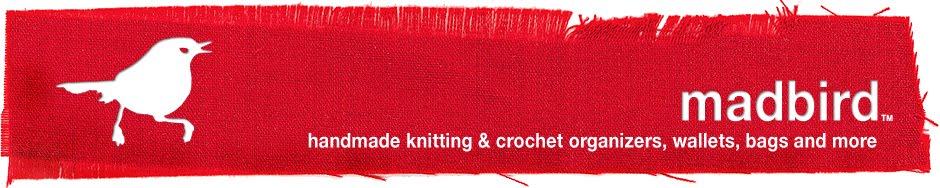





Thanks for this! I am not a numbers/graph person so most often I look at google analytics and think "ooo pretty lines!" I'm getting better though!
ReplyDeleteI just tried using site overlay on google analytics for the first time, thanks to this post. But I keep getting an error message saying "access denied" any idea why?
ReplyDeleteHm. Strange. It just worked for me...try doing it again, and when it puts an overlay on the Etsy's fp, click "hide overlay" until you get into your own shop...then click "show overlay". See if that works!
ReplyDeletethanks for mentioning this. I just set up the google analytics thing so we'll see how that goes soon enough!
ReplyDelete